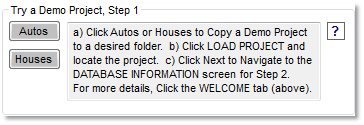Select any project listed under “Recent
Projects” or click “Load Project” button. Locate the project,
and you will be advanced to the second screen, “Publish
Information”.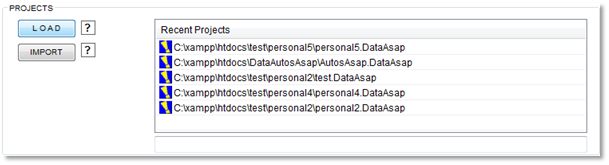
DEMO PROJECTS: If you wish to try one of the demo projects supplied, click either “Autos” or “Houses” at the top of the screen to load that project. Note that you will also need to load the corresponding database tables for this demo, on the third screen, “Database Information”.